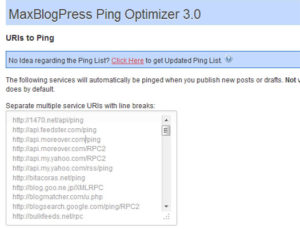What Is Pinging And Why Should I Care?

Photo by: Mike Knowles
A ping is a notification that tells search engine bots “this site has new content” so they should come see it.
The default setting in WordPress pings one pinging service called Ping-o-matic. Ping-o-matic will in turn ping others.
You can also add additional pinging services to be notified when new content is published.
Just go to the WordPress admin panel and choose the Settings then Writing tab.
What Do You Use?
Here’s an a-z list of ping services I currently use to ping my blog posts:
//1470.net/api/ping
//api.feedster.com/ping
//api.moreover.com/ping
//api.moreover.com/RPC2
//api.moreover.com/RPC2
//api.my.yahoo.com/RPC2
//api.my.yahoo.com/rss/ping
//bblog.com/ping.php
//bitacoras.net/ping
//blog.goo.ne.jp/XMLRPC
//blogmatcher.com/u.php
//blogsearch.google.com/ping/RPC2
//blogsearch.google.com/ping/RPC2
//bulkfeeds.net/rpc
//coreblog.org/ping/
//mod-pubsub.org/kn_apps/blogchatt
//ping.amagle.com/
//ping.bitacoras.com
//ping.blo.gs/
//ping.bloggers.jp/rpc/
//ping.cocolog-nifty.com/xmlrpc
//ping.feedburner.com
//ping.feedburner.com
//ping.rootblog.com/rpc.php
//ping.syndic8.com/xmlrpc.php
//ping.syndic8.com/xmlrpc.php
//ping.weblogalot.com/rpc.php
//ping.weblogalot.com/rpc.php
//ping.weblogs.se/
//pingoat.com/goat/RPC2
//rcs.datashed.net/RPC2/
//rpc.blogbuzzmachine.com/RPC2
//rpc.blogcatalog.com/
//rpc.blogrolling.com/pinger/
//rpc.icerocket.com:10080/
//rpc.newsgator.com/
//rpc.odiogo.com/ping/
//rpc.pingomatic.com/
//rpc.pingomatic.com/
//rpc.technorati.com/rpc/ping
//rpc.technorati.com/rpc/ping
//rpc.weblogs.com/RPC2
//rpc.weblogs.com/RPC2
//topicexchange.com/RPC2
//topicexchange.com/RPC2
//www.a2b.cc/setloc/bp.a2b
//www.bitacoles.net/ping.php
//www.blogdigger.com/RPC2
//www.blogoole.com/ping/
//www.blogoon.net/ping/
//www.blogpeople.net/servlet/weblogUpdates
//www.blogpeople.net/servlet/weblogUpdates
//www.blogroots.com/tb_populi.blog?id=1
//www.blogshares.com/rpc.php
//www.blogsnow.com/ping
//www.blogstreet.com/xrbin/xmlrpc.cgi
//www.lasermemory.com/lsrpc/
//www.mod-pubsub.org/kn_apps/blogchatter/ping.php
//www.newsisfree.com/RPCCloud
//www.newsisfree.com/xmlrpctest.php
//www.popdex.com/addsite.php
//www.snipsnap.org/RPC2
//www.wasalive.com/ping/
//www.weblogues.com/RPC/
//xmlrpc.blogg.de/
//xping.pubsub.com/ping
//xping.pubsub.com/ping/
Disclaimer: I am not saying this is the most thorough or the best list to use; that’s just what I use on my blog.
Feel free to copy and paste it under “Update Services” in your “Writing” options.
 Caution: Excessive pinging can get you banned from ping services.
Caution: Excessive pinging can get you banned from ping services.
What might cause excessive (and unintentional) pinging?
WordPress is set up by default to ping whenever you post a new topic on your blog. Ideally, it’s exactly what we want to happen.
Attention Excessive Editors!
Did you know WordPress also pings every time you edit and update an existing post?
That's a problem. When you edit a post 10 times, then WordPress will send 10 pings. It doesn’t matter if you change one letter or rewrite the whole post. WordPress will ping content whenever you hit the save button. Did you notice a misspelling as soon as you hit the button? Go and change that, hit save, and it’s another ping!
Edit your blog a lot (like I do!), and your blog might get banned from pinging services because of excessive pinging.
What can I do?
Install this free (that's right, I said FREE) MaxBlogPress Ping Optimizer plugin; it will correct the pinging problem without any work on your part.
If you want to use the list of pinging services I gave above, go to Settings and pick the MBP Ping Optimizer tab from the dropdown list. Copy the list exactly as is and then paste it in the box.
Side note for non-techies: You insert a line break by hitting enter. The list I posted has all of the line breaks already included. 🙂
Rob Calhoun
Latest posts by Rob Calhoun (see all)
- Fresh Content: Updating Blog Posts Do's & Don'ts - January 23, 2020
- List Hygiene Gone Wild - July 1, 2019
- What Domino's Knows About Lead Generation - February 5, 2019
- Don’t Try To Bury Bad Customer Reviews - August 18, 2017
- More Important Than Money - November 3, 2016

 Caution: Excessive pinging can get you banned from ping services.
Caution: Excessive pinging can get you banned from ping services.