Call To Action Is Now Allowed On Facebook Cover Photo
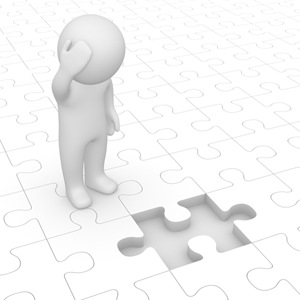
Something that frustrated and baffled business owners was Facebook's ridiculously restrictive rules for cover images. They just made this wonderful prime real estate available and quickly fenced it off from it's obvious use. The good news is we've recently gained some freedom to capitalize on the primary conversion tool, the Call To Action. How you can your business benefit from this change?
The cover image policy was:
NO
- Price or purchase information, such as “40% off” or “Download it at our website.”
- Contact information of any sort, like a website address or email address, or information that should go in your Page’s “About” section.
- References to Facebook features or actions, such as “Like” or “Share,” or an arrow pointing from the cover photo to any of these features.
- Calls-to-action, such as “Get it now” or “Tell your friends.”
- Covers must not be false, deceptive, or misleading, and must not infringe on third parties’ intellectual property.
And the cover policy is now simplified to:
“All covers are public. This means that anyone who visits your Page will be able to see your cover. Covers can’t be deceptive, misleading, or infringe on anyone else’s copyright. You may not encourage people to upload your cover to their personal timelines. Covers may not include images with more than 20% text.”
Since they’ve eliminated the explicit restriction on CTA’s, we can now place an arrow and text pointing to the like button and saying “Like our page!” Something so basic to marketing and Facebook now allowed it. Perhaps someday, we’ll get the landing or “welcome” tab designation back.
So now that we’ve got it, how do we use it?
Adding a simple CTA in your cover can have a big impact. Yes, sometimes people do know what you want them to do but they won’t do it without you giving them a reason to. That reason is not always a gimme, but can be just telling them to. “Click Like” or “Like Us” with an arrow is simple and effective. Of course, a CTA saying “Click to get…” or “Like to get…” can be more effective when what they’ll get has value to them.
The frustration is over
Until now it was frustrating to have a promotion that you wanted to tell your customers about, but couldn’t for fear of losing your page. Now you can use that billboard space that people see when visiting your page to tell them what’s new, exciting, and only a click away that you have for them.
OK, I’ve a few ideas on how you can take advantage of this new feature on Facebook. Now I’m going to give some specifics on how-to in the premium section below.
Premium Content
This is where I give detailed information to my subscribers
tags: facebook business page, facebook business marketing, facebook cover image, trackable links, call to action, CTA,
Premium Content
Unlock all premium content on the site using your email address below.
Bonus!
If you haven't already got it, I'll send you my Top Ten Marketing Mistakes Small Businesses Make video series.
It can be done, it can be measured, it can be improved
You can make a call to action to promote a specific event or item. Some marketers use and recommend using bit.ly for link shortening and tracking links. I don’t. So many porn spammers have used bit.ly links that many people see your bit.ly link and think “I’m not clicking that.” Because they have no idea where it goes.
What do I do?
Since I use WordPress, I personally use a plugin called “Pretty links” to make short and trackable links that are branded to my website’s domain name. I’ve worked hard to earn people’s trust. When they see my domain name, they know it’s going somewhere safe. The short links I create are rcalie.com/“custom-link-name” or robcalhoun.com/“custom-link-name.”
Why?
Whichever domain I use, I can set the second part of the link to something short and descriptive. That could be the name of the promotion, event, item, or person I’m linking to. The short link would actually hide the tracking information that tells me what source is responsible for the traffic to my site that converts to a lead or customer. A tracking code looks like this: /?utm_medium=social&utm_source=facebook&utm_campaign=coverphoto
Now you can see why I’d want to use a short link. Seeing that on the end of a link looks scary. Would you click on that?
What does it do?
This tracking token tells your analytics software three things: which medium the visitor/lead/customer is coming from (social), which source (Facebook), and which campaign (cover photo). That allows you to drill down and see exactly how many visitors, leads, and customers you're attracting from your cover photos. That’s why online marketing is so powerful! You can track exactly what’s working, to what degree, and repeat or dial in to make it even more effective.
What do you need to do?
Add a new cover photo with a picture representing the promotion and a Call To Action “Click here.” In the comment section, add your short link. Clicking the picture would lead them to the lightbox for the image. The first thing they’ll see on the right will be your link and of course a Call To Action “Click here for X”
How about an example?
For example, you’re building a list and you’re selling the lead gen product – an audio or video report that gives in depth information. The cover image has no more than three quick bullet points (20% text rule) an image (text in the image does not count, but don't abuse it!), and the CTA.
One Call To Action
Don’t break this rule. Confusion causes inaction and more than one CTA causes confusion. I know you still want them to like your page. And you can get them to do that too. But you want them to take action now. You also want to separate the wheat from the chaff. This will weed out the casual clickers and tire kickers from the serious prospects.
Getting them to like you too
To get the visitor to like your page, you can point that link on the cover image description to a tab for that promotion that has a like gate. A like gate is simply a page with coding that lets people who like the page see your hidden content while hiding it from people who haven’t liked your page yet.
Notice I said direct the link to a tab on your page. Any promotion you’re running should have a tab and be placed where it’s immediately visible at least when the campaign first starts. This allows you to set a discount for people who like your page, or give that item away to build your page likes.
Ending the campaign
Once the campaign has run its course, you’ll want to retire the tab (remove it from page) and edit the link to change where it directs to. You can change the link rather than every instance of where you used it. That is a far more efficient use of your time and doesn’t require extensive record keeping of where you or even someone else placed that link. Even though the promotion is over, you’ll still have people clicking the link.
What goes on the internet, stays on the internet
In this case that works for you. You can change the link to go to a sales page and get trickle in sales. Or you can post a new cover image with the price and start the promotion as a sale.
Rob Calhoun
Latest posts by Rob Calhoun (see all)
- Fresh Content: Updating Blog Posts Do's & Don'ts - January 23, 2020
- List Hygiene Gone Wild - July 1, 2019
- What Domino's Knows About Lead Generation - February 5, 2019
- Don’t Try To Bury Bad Customer Reviews - August 18, 2017
- More Important Than Money - November 3, 2016


