Sharing on Facebook: How to make your posts priority

Here's a question one of my Facebook friends asked recently. I thought you might find it interesting or have something to add.
“When we share something on FB, if we share it on our timeline does it also go to our friends as well or if we want something on both, do we need to post it on each?”
Whether you've been marketing on Facebook for a while or are brand new, the one thing that comes up most often is “How can I get more people to see my Facebook posts without advertising?” It's important to know how the system works to use it to your advantage.
First
You need to post to your page first. Then share to your profile. That way you can track how much engagement the post gets and measure the success of your efforts. Facebook's insights show all of the engagement your post gets, including on shares.
All of your friends do NOT see your posts
It depends on how engaged you are with the friends you want to see your content AND how engaged they are with you. Posting on your wall will alert the people who are following you and show up in their newsfeed. The people who interact with you will have it in their feed, but the priority is proportional to how much you interact with each other.
Interact with Facebook Friends
That's what Facebook wants. It's as simple as going to their wall and finding something you can click a reaction to. To increase the weight of this interaction in Facebook's view, leave a comment as well. Make it a task to interact with 5 Facebook friends per day. You will begin to see their posts in your feed and they will start to see yours as well.
Engagement boosts priority
Other factors that drive the visibility of your posts are interactions with that post. So if people like, share, or comment on that post, it will be given more weight and show higher in their feed. 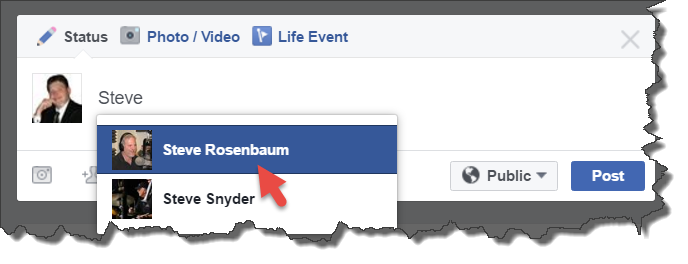
Tagging people on Facebook
Tagging is when you begin typing the name of a friend and click on their name from the popup list of suggestions. It's a way to make sure certain people see that post. Just be absolutely certain it's content they want to see and will likely comment on.
CAUTION
Tagging should be used sparingly. Use it when it:
- Is directly relevant to that person
- Is not likely to be embarrassing to them
- Is clear why you are tagging them
- Includes a call to action to add their thoughts
Use tagging to start a conversation and ensure you have “engagement” with them in Facebook's view. Getting engagement will ensure your posts are seen by them in the future and help your posts get more traction now.
#HashTags on Facebook
Using hashtags helps to get your posts exposure and more opportunity for likes, comments, and shares. It allows you to place your content where people who are interested in it are actually looking. Because of that, you cannot just make up hashtags and expect it to help.
Do a little research
Figure out what other people are tagging content with that is relevant to the topic of your content. The easiest way is to use the search bar in Facebook. Think of keywords or key phrases you might (or did) use for your post. Add a hash symbol “#” and remove the spaces. Now you have a tag you can search to see if it's popular enough to help your post. 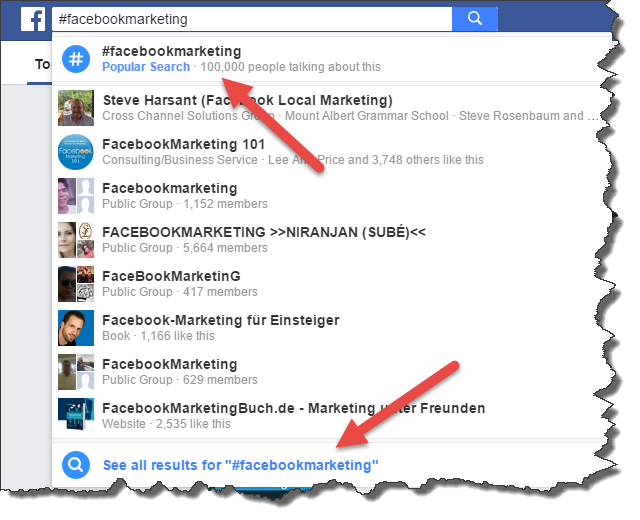
How popular is it?
You want to find a tag that has many people using it. If you can count on one hand the number of people using that hashtag, it's not a good choice for exposure.
Look at the dates next
If you're seeing posts from a while ago, that's not necessarily a bad thing. When you look at the like, comment, and share counts, you'll see what I meant about gaining priority. Despite these posts being years old in some cases, they are on top because people found them interesting enough to act on them. Once you find a tag that is popular, add it to you post. Limit your hashtags to one or two max. If you find more, that's great. Save them for another post or use them if you repost this in the future. If you want to learn more about using hashtags on facebook, here is a beginner's guide that goes a little more in depth.
Add a Call To Action (CTA)
This is something you can't take for granted. If you want people to act (engage with your posts) and they're not, tell them what you want them to do. Don't just add a headline or summary. Ask them for their thoughts. It can be as simple as writing Your thoughts? Whether they give their thoughts in written form or use the reactions doesn't really matter. It counts as engagement. But if they give a written response, be sure to give a reply. You don't want to just say thanks or a short generic response. Add what you think about what they said. That not only adds to the comment count, but it increases the likelihood of more engangement to the followups. Oh yeah, this should go without saying but it's worth a reminder. Be real and add value to the conversation. If you want people to see and interact with your posts, be real, be you, and be helpful.
Want More Customers Now?
Click the button
What are your thoughts?
Rob Calhoun
Latest posts by Rob Calhoun (see all)
- Fresh Content: Updating Blog Posts Do's & Don'ts - January 23, 2020
- List Hygiene Gone Wild - July 1, 2019
- What Domino's Knows About Lead Generation - February 5, 2019
- Don’t Try To Bury Bad Customer Reviews - August 18, 2017
- More Important Than Money - November 3, 2016

